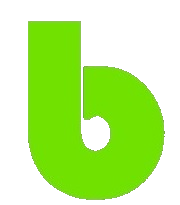 Bunjoo
Bunjoo
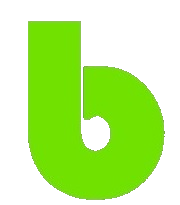 Bunjoo
Bunjoo
Bunjoo.com Help Center
Welcome to the Bunjoo Help Center, where you’ll find everything, you need to buy, sell, and connect safely and efficiently on our platform.
Basics
Recognising Phishing and Spoof Attempts
Bunjoo will never ask for your password, financial details, or payment outside of our secure platform. Beware of:
• Emails or messages pretending to be from Bunjoo requesting personal information.
• Links directing you to fake login pages.
• Unverified buyers/sellers asking for payment before seeing an item.
If you suspect a phishing attempt, report it immediately.
How to Post an Ad
1. Log in to your Bunjoo account.
2. Click on Post an Ad and select the appropriate category.
3. Add a title, description, price, and relevant photos.
4. Enter your contact details and location.
5. Review and submit your ad.
How to Delete an Ad
1. Log in to your account.
2. Go to My Ads.
3. Select the ad you want to delete.
4. Click Delete and confirm.
Sending & Receiving Messages
Sending & Receiving Messages
• Use Bunjoo's chat feature to communicate securely.
• Avoid sharing personal contact details outside of Bunjoo.
• Beware of suspicious links or offers that seem too good to be true.
Profiles
• Create a strong profile with a verified email and phone number.
• Add a profile picture for credibility.
• Review user ratings and feedback before making transactions.
Searching Effectively
• Use filters to narrow your search (e.g., price range, location, category).
• Try different keywords for better results.
• Save searches to receive notifications for new listings.
Creating & Managing Alerts
• Click Save Search to receive updates on new ads matching your criteria.
• Manage your alerts in Account Settings.
Payments & Promotions
Cost of Promoting Ads
• Prices vary based on category, location, and promotion type.
• You can view pricing options when posting or upgrading your ad.
Featured Ads
• Appear at the top of search results for increased visibility.
• Available for a set duration (e.g., 7 or 30 days).
Spotlight Feature
• Highlights your ad with a bold border and background.
• Increases chances of getting noticed.
Bump Up Feature
• Moves your ad back to the top of search results.
• Ideal for relisting old ads.
Business Accounts
• Businesses can post multiple ads, access bulk promotions, and receive verified badges.
• Contact Bunjoo Business Support for setup.
Technical Issues
Where Is My Ad?
• New ads may take up to 24 hours to appear.
• Check My Ads section.
• Ensure the ad follows Bunjoo's Posting Policies.
I Can't Edit My Ad
• Some categories restrict edits after publishing.
• Remove and repost the ad if necessary.
My Ad Was Removed
• Ads violating Bunjoo’s policies will be removed.
• Check your email for a removal notice.
I Can't Add Photos
• Ensure your photos meet Bunjoo’s image guidelines.
• Try using a different browser or clearing cache.
I Can't Find My Featured Ad
• Featured ads appear at the top of their category but may move down as new ads are featured.
• Check if your promotion is still active.
Issues with the Bunjoo App
• Restart the app or reinstall it if experiencing glitches.
• Ensure your device’s operating system is up to date.
• Report persistent issues to Bunjoo Support.
We are thrilled to announce that our website is back online and fully functional!
Our team has successfully resolved the technical issues we were experiencing, and we deeply appreciate your patience and understanding during this challenging time.
We sincerely apologize for any inconvenience caused by the disruption and assure you that we have taken measures to prevent such issues in the future. Your continued support means the world to us, and we are committed to providing you with the reliable service you expect and deserve.
Thank you for standing by us. We’re excited to have you back on Bunjoo!
Warm regards,
The Bunjoo Team